Most teams use one tool to keep track of the issues to be solved, i.e. Jira and one tool to keep track of the code, i.e. GitHub. Linking stuff happening in one tool with the other can help us automate a lot of things. In a Gitflow or Feature Branch workflow each Jira ticket is solved in a different git branch, but how does Jira know in which branch it can find the implementation? And how does a git branch know to which Jira ticket it belongs?
Today we are going to learn how to link Jira issues to GitHub branches, commits and pull requests.
How to make Jira aware of GitHub and viceversa
The first step would be to connect Jira to GitHub. You might need to be an admin for this.
The second step would be to include the Jira issue number into each commit message, into each pull request title and into each branch name. Doing this manually sounds pretty annoying, right? If you’re like me you’d forget about adding it always, specially to each commit. Let’s automate this then. When I create a branch it’s usually named something like feature/APP-123_some_problem, being APP-123 a Jira issue. This helps me to keep a reference from the Jira issue in the git history and to automate the inclusion of the issue number to each commit.
I do this inclusion using a git hook.
Git has a way to fire off custom scripts when certain important actions occur. There are two groups of these hooks: client-side and server-side. Client-side hooks are triggered by operations such as committing and merging, while server-side hooks run on network operations such as receiving pushed commits. You can use these hooks for all sorts of reasons.
There are many git hooks but the one we are interested in for this purpose is called commit-msg.
The commit-msg hook takes one parameter, which again is the path to a temporary file that contains the commit message written by the developer. If this script exits non-zero, Git aborts the commit process, so you can use it to validate your project state or commit message before allowing a commit to go through…
… and we can also use it to modify the commit message.
All the client side hooks are placed inside .git/hooks and every repo comes with a disabled sample for each hook by default.
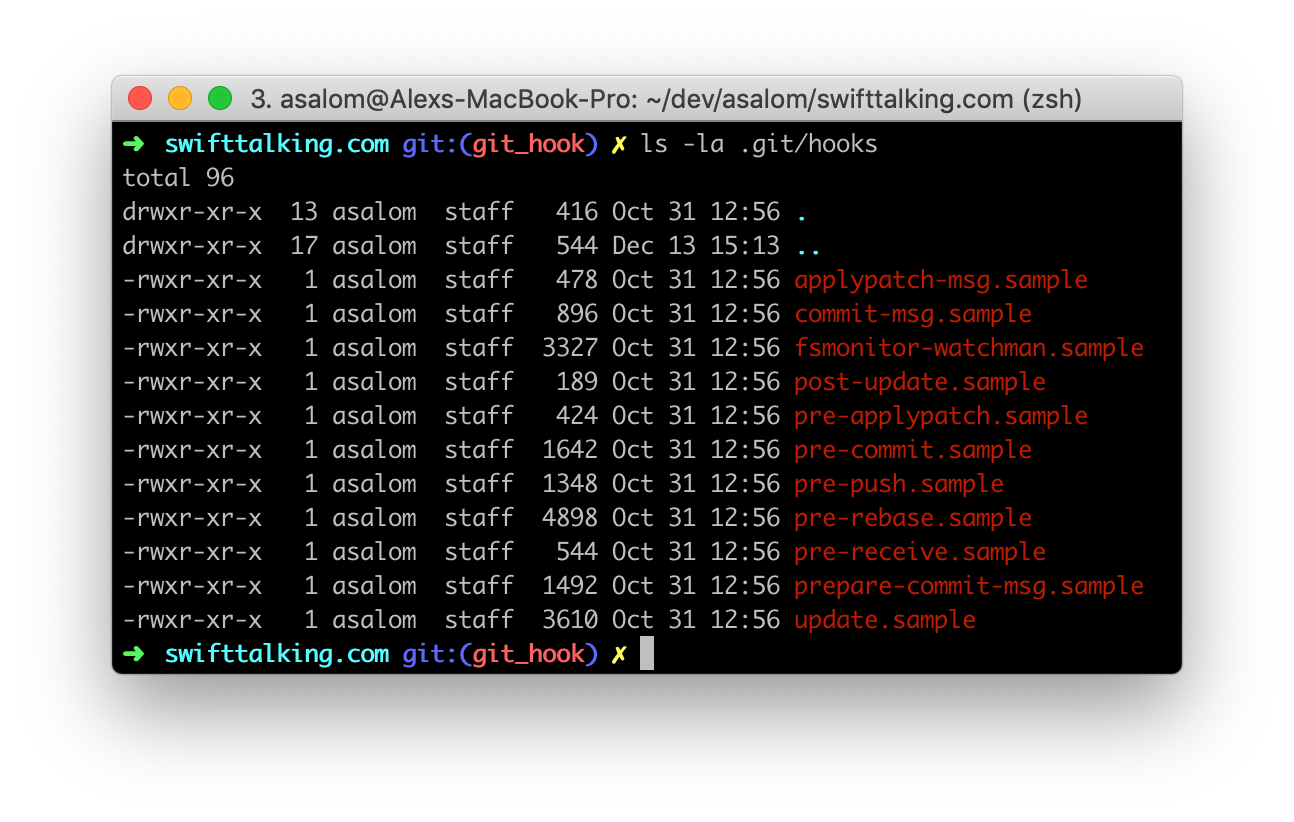
Now, to enable a hook we just need to have a file inside .git/hooks with the proper name, commit-msg in our case, and execute permissions.
$ cd .git/hooks
$ touch commit-msg
$ chmod +x commit-msg
The content of this file will be a script that tries to find a Jira issue number from the branch name and if it does, it will prepend it to each one of our commit messages. If a Jira issue number is not found, it will leave the commit message intact. This will be executed before git adds our message to a commit.
#!/bin/sh
COMMIT_FILE=$1
COMMIT_MSG=$(cat $1)
CURRENT_BRANCH=$(git rev-parse --abbrev-ref HEAD)
JIRA_ID=$(echo "$CURRENT_BRANCH" | grep -Eo "[A-Z0-9]{1,10}-?[A-Z0-9]+-\d+")
if [ ! -z "$JIRA_ID" ]; then
echo "[$JIRA_ID] $COMMIT_MSG" > $COMMIT_FILE
echo "JIRA ID '$JIRA_ID' prepended to commit message. (Use --no-verify to skip)"
fi
Now if you just remember to add the Jira issue number of the ticket you’re working on to your branch name, you’ll get it added for free to every commit and if you also connected Jira to GitHub you’ll be able to see some information from GitHub inside the Jira issue.
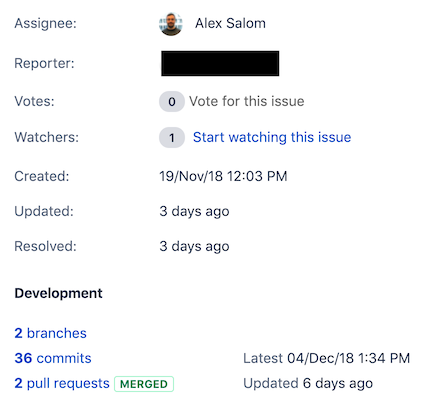
Appending a Jira ticket to each commit is not only useful to get some GitHub visibility inside Jira but also when we come across some strange code we can look at the history and see all the tickets that caused that code to change and hopefully unserstand the reason why it was written like this in the first place.
